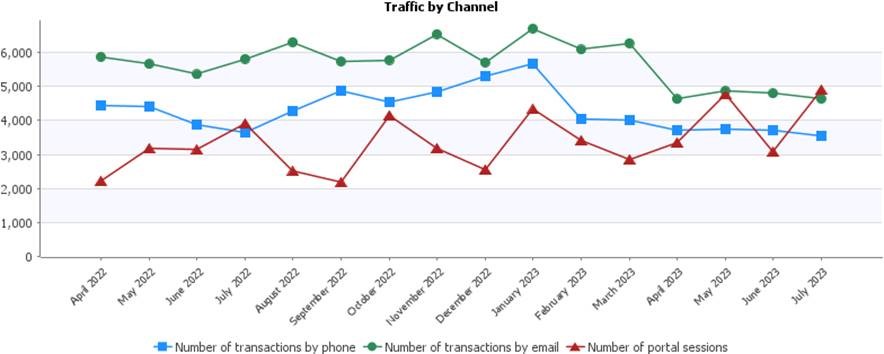My Newlon, our online self-service portal, sign up success
18th Sep 2023
Since its launch in the summer of 2021, the amount of residents signed up to use My Newlon, our easy to use online self-service portal, has been steadily rising and we are pleased to report that we now have over 3,000 residents registered to use it. We have also recently had less contact from residents by email and phone, showing that our portal really is working.
Residents can use the portal to do the following things at a time that is convenient to them:
- Pay rent.
- Check rent statements.
- Find out about estate inspections (if you live on an estate or in a larger block).
- Report local issues.
- Report repairs.
- Book appointments direct with Newlon contractors.
- Choose a time slot to suit you for repairs.
- Check how jobs are progressing.
- Access newsletters and annual reports.
- Update your details.
If you want to register with My Newlon, just click on the ‘mynewlon’ button or go straight to my.newlon.org.uk/signin.
You will need your seven digit agreement reference or tenancy number to sign up. You can find these on any rent statements or correspondence from Newlon. If you are the lead tenant and you are unable to locate any Newlon documents that contain your seven digit agreement reference or tenancy number, please contact the Service Centre on 020 7613 8080 and one of the team will assist in recovering it for you